Gift Your Subscription to a Loved OneUpdated 6 months ago
You now have the ability to not only skip your subscription but to "gift" it to a loved one, if you'd prefer!
Simply go to your account and click "Manage Subscriptions", from there, click "Skip."
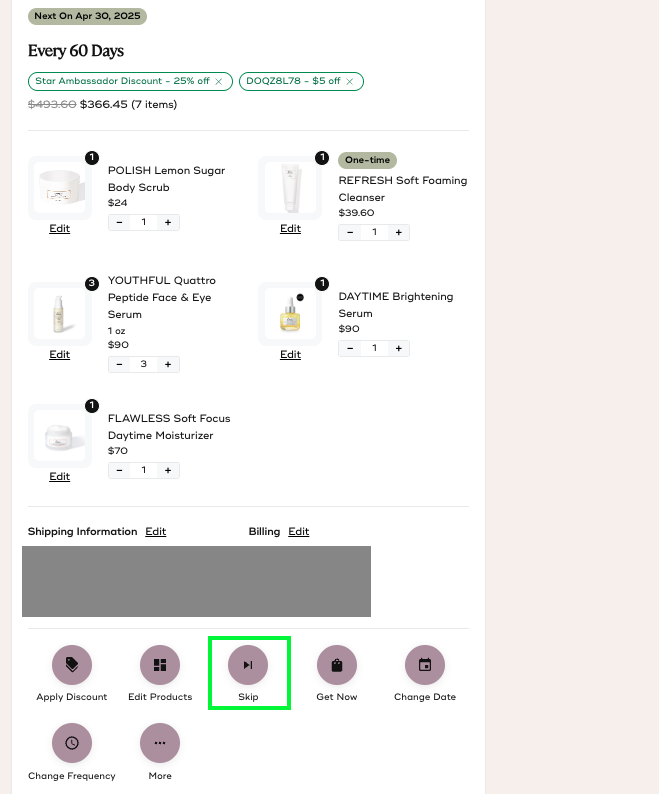
You will see a pop-up shows Gift Order, Skip for 30 Days, and Skip for 60 Days.
Once you click the Gift Order, you will go to another page where it asks you to fill in the information of someone you wish to send the gift to. This will also gives you an option to use the code using your points.
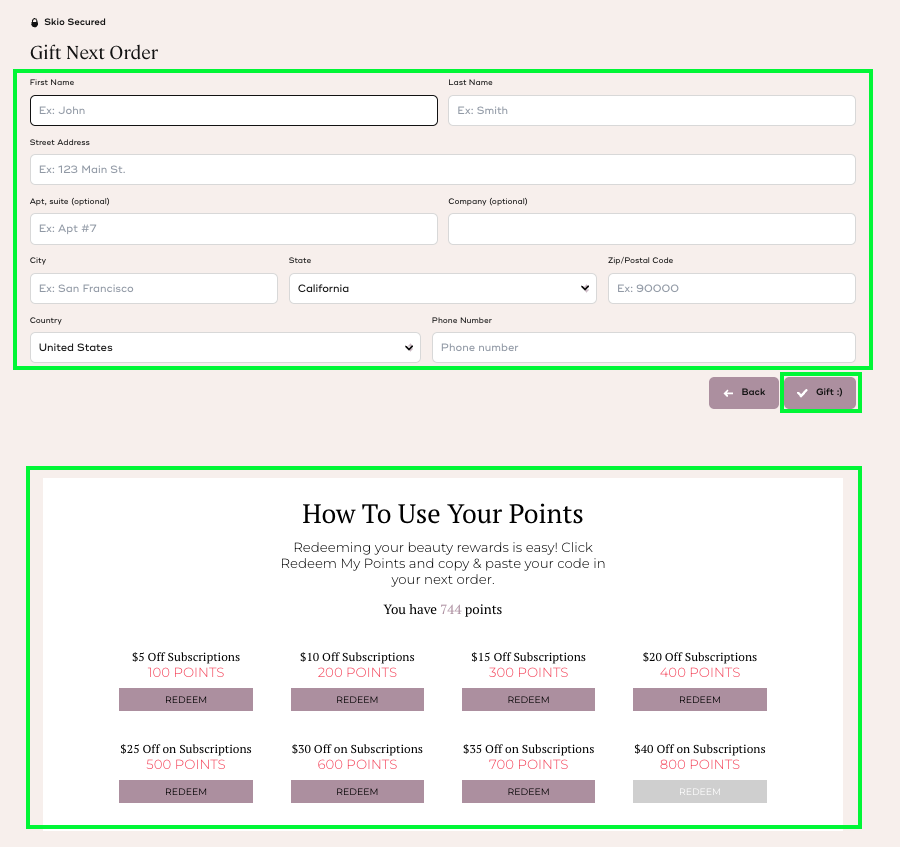
Please note that this option is not a recurring setting but only works once. You may use this again if you wish to send another gift to someone.
If you need help, we are happy to assist - contact us here.