How to Cancel Ever SubscriptionsUpdated 7 months ago
To make sure to cancel your upcoming subscriptions, you'll have to do it BEFORE the order date otherwise changes made will take effect on the next scheduled date.
Note: Please make sure to check the subscription account or subscription notice, if you receive an email saying "Your Subscription Is About To Ship! ✨" then follow the steps below:
First, log in to ever.com with your login credentials. Next is to go to Manage Subscription, once done, you'll see the options below:
Hit More and select Cancel.
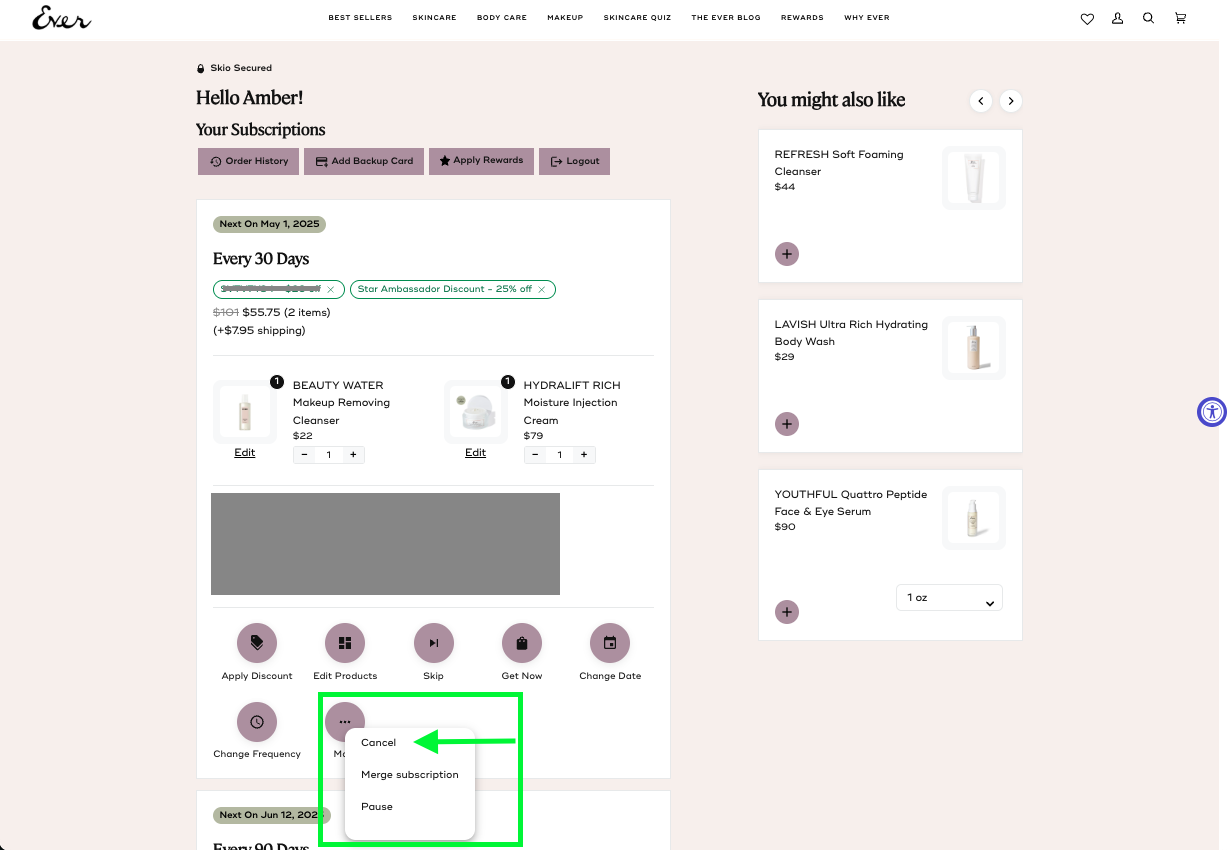
You will be presented with a pop-up asking for your feedback about the subscription and once you hit one of the feedback then hit Submit.
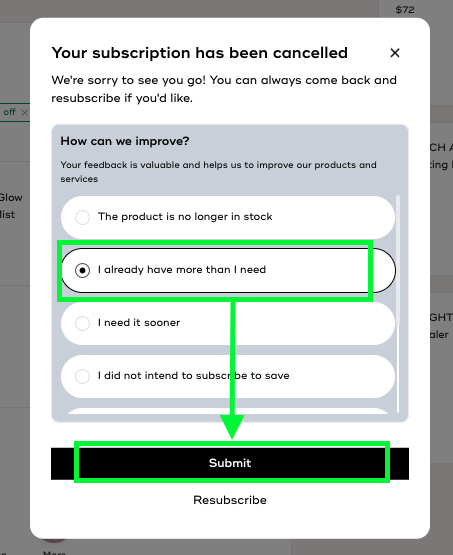
Canceled items will show at the bottom of your page. You can always hit Reactivate if you want to resubscribe the product at a later date.
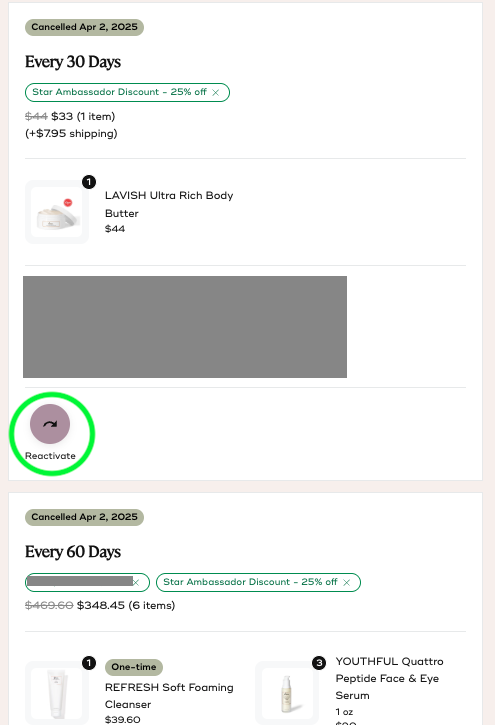
If you need help, we are happy to assist - contact us here.