How to Edit Subscription ProductsUpdated 6 months ago
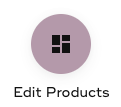
This is where you can edit your current subscription orders. Functions are now visible and will give you a straightforward function like skipping to the next cycle, Changing Quantity, Swap items and canceling each item. Once done, click save changes.
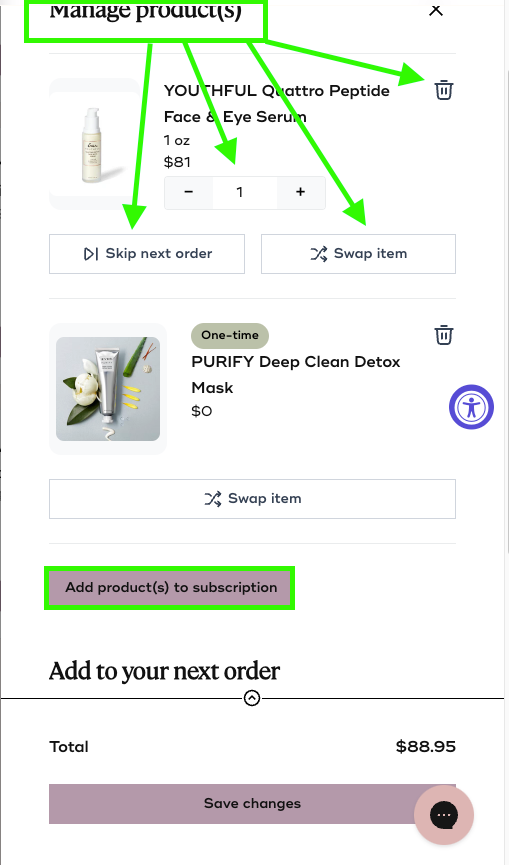
Select the item of your choice and add the Quantity and the frequency of the selected item and hit Add product.
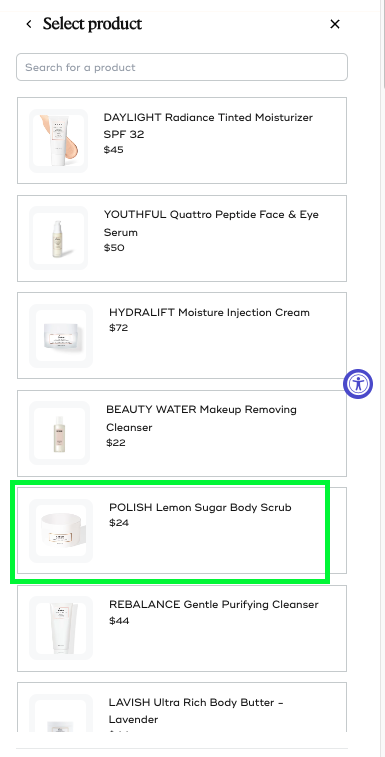
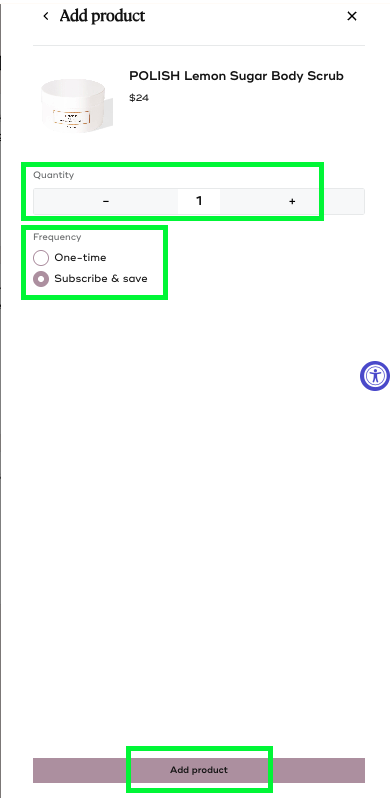
This will now added to your upcoming subscription.
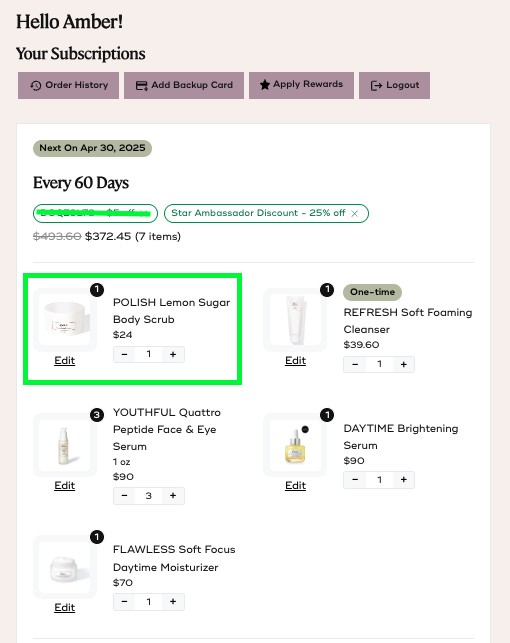
For questions, please reach out to [email protected]