Updating Your Card InformationUpdated 7 months ago
Here is the guide on how to add and modify your payment method:
From your subscription page, you can either click the Add Backup Card or Edit button next to your card information.
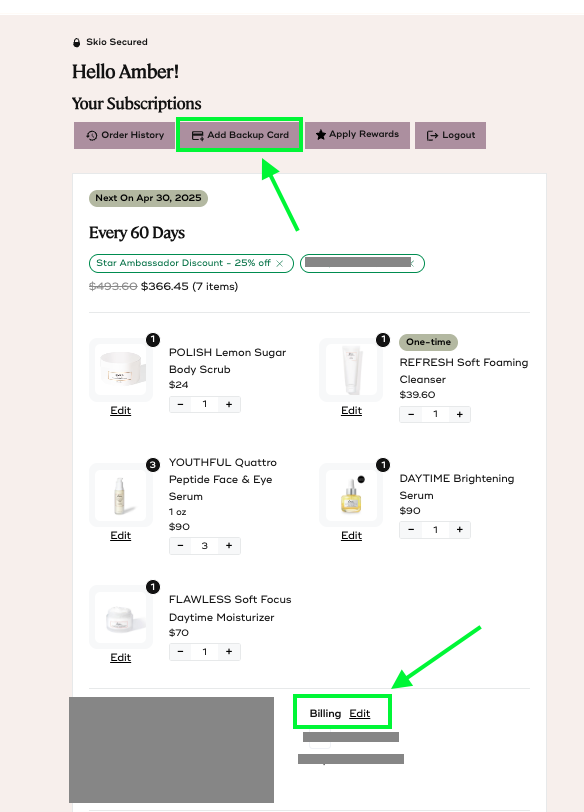
Once done, you will see a pop-up window showing the following options:
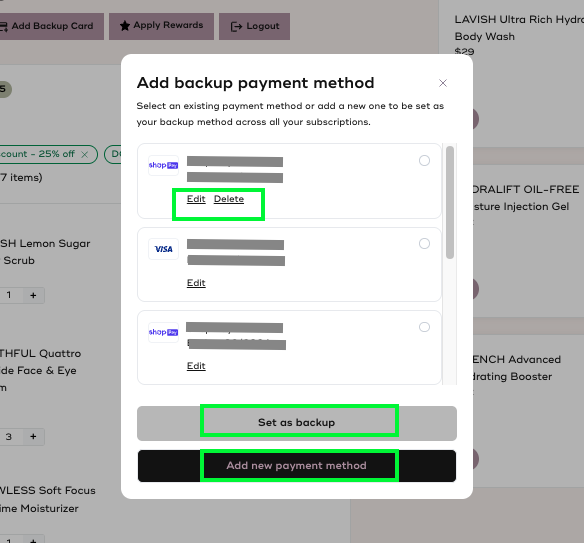
Edit / Delete - This option is for the primary card you use for a subscription. In case your card is replaced, you can edit the details of your card or delete it entirely.
Set as backup - This is the newest feature where you can nominate a secondary card in case the primary card is not working. This will ensure that your scheduled order will go through as you expected.
Add new payment method - This is for adding a new card to your file.
Note: you may also select the existing card you saved by hitting the radio button on the right side of each card file.
If you need help, we are happy to assist - contact us here.