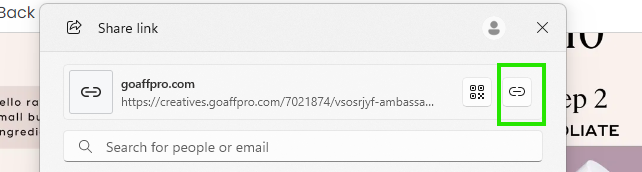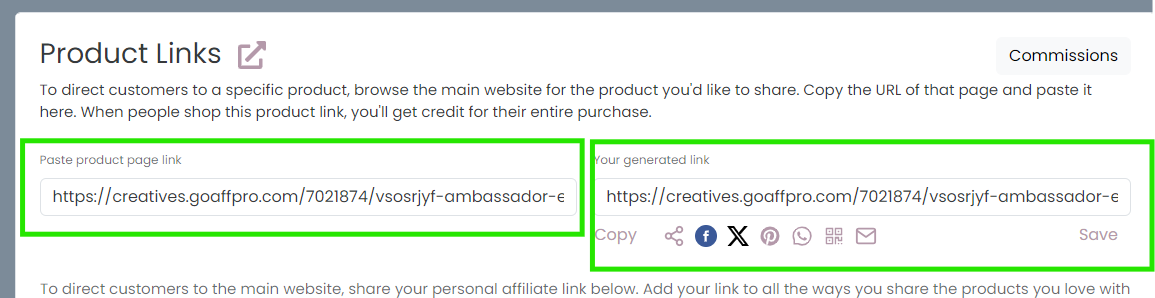How to Share a Cart with Your Ambassador Code!Updated 2 months ago
Want to share a cart with your customer for easy shopping?
Follow these easy steps!
Option 1: Share a Cart
- Browse the store for your recommended products and add them to your cart.
- Click ‘View Cart’ beside the checkout button, and you'll get routed to the next page. The next page will show your cart and the Share Cart button, which generates the share cart code to share with your customers.
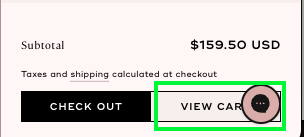
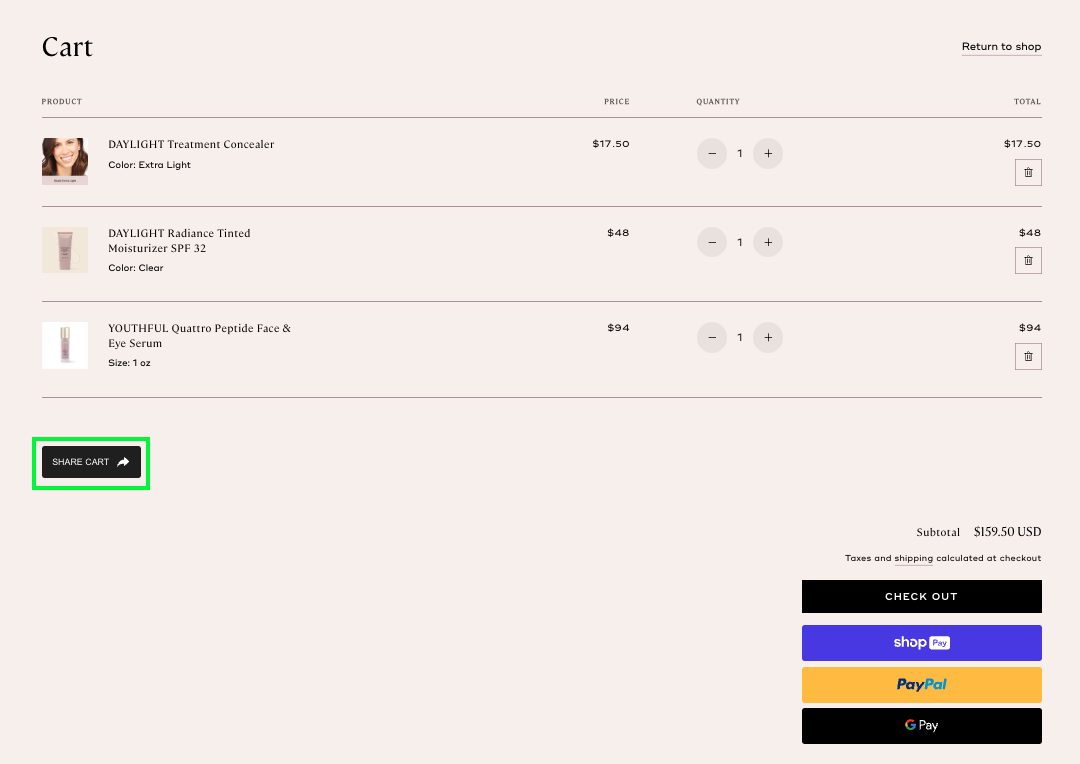
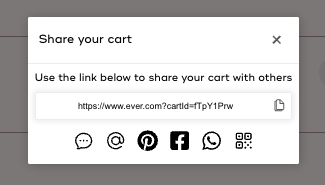
Once done, the customer will see your name on top of the website or in the cart:
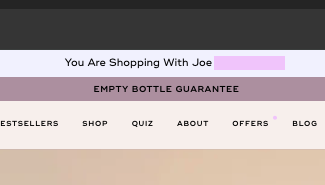
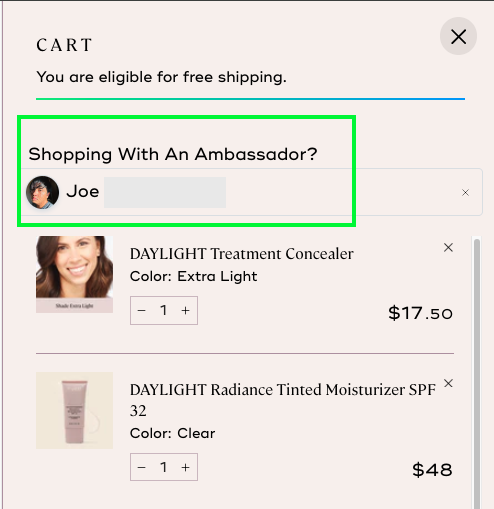
Option 2: Add the Ambassador's name to the cart
- Once you select the items in their cart, they can see the bar above the cart saying, "Shopping with an Ambassador?" Put the correct name of the ambassador and confirm, and this will be attached to your cart until the order is completed.
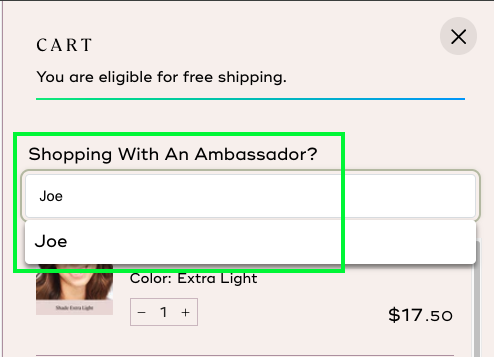
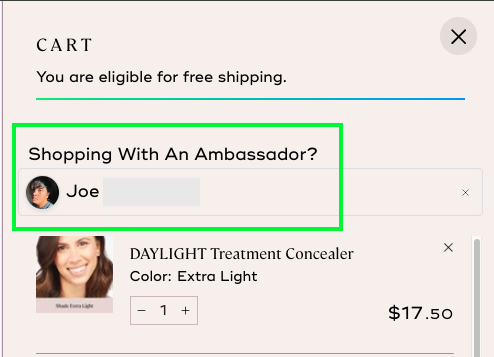
Option 3: Adding the ambassador code to the order.
The Ambassador code can only be used once, which is perfect for first-time customers.
Adding the code at checkout, the order will be assigned to the ambassador. 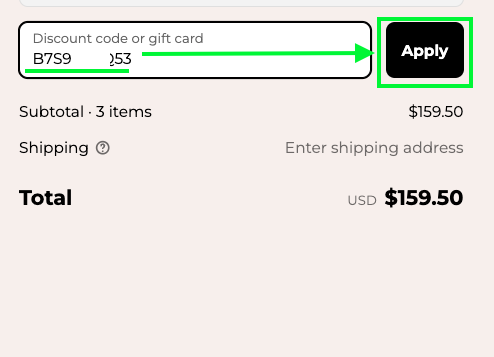
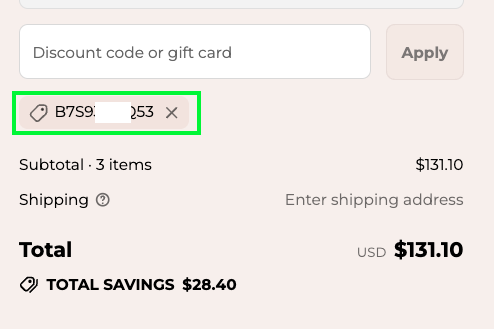
Option 4: Share Product via Ambassador Link
Browse the store for your recommended products.
Copy & Paste the Product URL to generate an affiliate link that will drive your customer directly to the product you recommend.
Located in the Ambassador dashboard under ‘Marketing Tools’